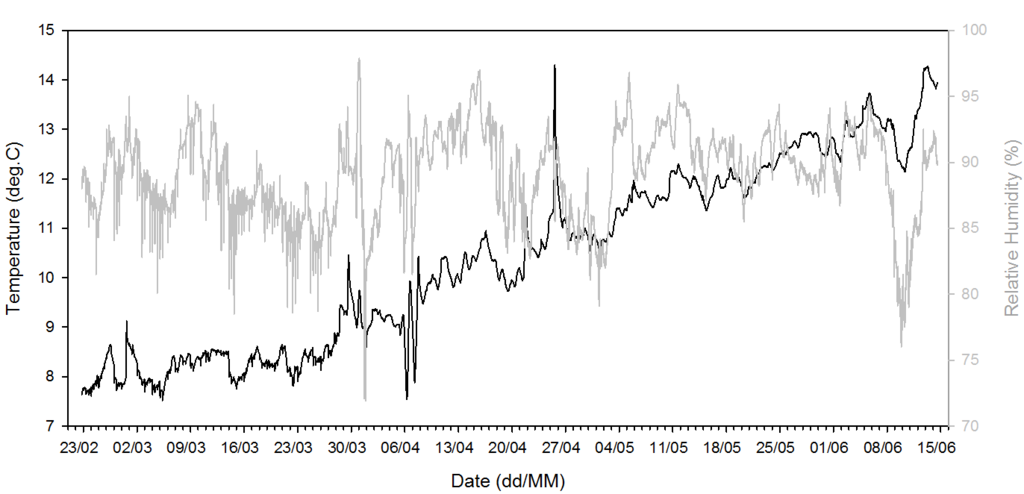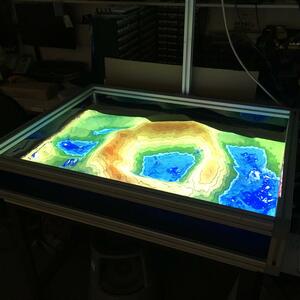Microsoft Word sucks for large, technical documents. It can be cajoled, fudged and forced into sort-of doing what you what, but for a really professional finish, you should consider writing in LaTeX. It isn’t any quicker, as you’ll spend just as long working out how to get it to do what you want, but it is less frustrating, as you can a) read the code to diagnose the problem, b) there are free add-on packages of code that seem to solve every possible problem or task you could come up with, and c) it is fully documented, with examples. Oh, and it is all distributed under a GPL licence!
For example, do you need to make a figure go sideways but want the caption, header and footer correctly orientated? There’s a package for that – it even ensures the figure faces the correct direction depending on whether it is on an odd or even page. Do you need to quote passages of code in your work and have them automatically formatted with line breaks, numbers and monospace font? There’s a package for that too.
I inherited a document template for typesetting theses in LaTeX, and along with a couple of my postgraduate contemporaries we fixed, improved and fully commented the code. It fits the specification for theses submitted to the University of Southampton but can be easily adapted for other specifications. The template works well with TEXnicCentre and MiKTeX.
Incidentally, I run a one-day workshop called “Typesetting Your Thesis in LaTeX”, that will next run on the 3rd of February 2015, 1000-1600. If you’re a University of Southampton student and would like to attend, just get in touch. The course blurb is below:
The course will cover:
- The basics
- How to use the University Thesis Document
- How to write text in LaTeX, use inline references and cross-reference
- Adding figures, writing equations and drawing tables with LaTeX
LaTeX could be for you if:
- You want beautiful documents
- You are frustrated with the mysterious, unpredictable and frustrating things Microsoft Word does
- Your thesis contains lots of equations, technical notation or complex tables
- Your thesis contains long quotes or code extracts
LaTeX might not be for you if:
- You are really happy using your current editor and doesn’t see what all the fuss is about
- You’ve tried mark-up languages before and it totally wasn’t for you
- You are going to have your thesis professionally typeset by someone else